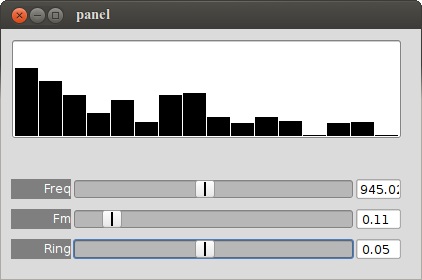s.boot;
(
fork({
//Define SynthDefs for the granulizers and delay
SynthDef(\granular, {arg out = 0, buff, pos = 0, spread = 0.05, dur = 0.40, p = 0.5, t_trig = 0, rate= 1, t = 300, a = 0.1, l = 1, pa = 0, att = 6, f = 100;
var trigger = Impulse.ar(t);
var sp = TRand.ar((-1)*spread, spread, trigger);
var pan = TRand.ar((-1)*p, p, trigger);
var sig = GrainBuf.ar(1, trigger, dur, buff, rate + LFNoise0.ar(f).range(-0.01, 0.01), Lag.kr(pos, l) + sp, pan:pan);
var env = EnvGen.kr(Env.linen(att, 4, 8), gate: t_trig, doneAction:0);
Out.ar(out, Pan2.ar(sig*env*a, pa));
}).add;
SynthDef(\del, {arg out = 0, in, feed = 0.93;
var sig = In.ar(in, 2) + LocalIn.ar(2);
var delL = DelayL.ar(sig[0], 2.0, 0.2);
var delR = DelayL.ar(sig[1], 2.0, 0.5);
LocalOut.ar([delL, delR]*feed);
Out.ar(out, Compander.ar(sig, sig, 0.5, 1, 0.5, 0.01, 0.3));
}).add;
// Load samples in mono buffers and create a audio bus for delay
~path = PathName(thisProcess.nowExecutingPath).pathOnly;
~del = Bus.audio(s, 2);
~buff = Buffer.readChannel(s, ~path ++ "sample/sample1.wav", channels: [0]);
~buff2 = Buffer.readChannel(s, ~path ++ "sample/sample2.wav", channels: [0]);
~buff3 = Buffer.readChannel(s, ~path ++ "sample/sample3.wav", channels: [0]);
~buff4 = Buffer.readChannel(s, ~path ++ "sample/sample4.wav", channels: [0]);
~buff5 = Buffer.readChannel(s, ~path ++ "sample/sample5.wav", channels: [0]);
s.sync; //Wait for the buffers to be loaded;
y = Synth(\del, [\in: ~del]);
// Make an array of synths to be used as voices
~synths = Array.fill(3, {Synth(\granular, [\buff: ~buff, \t_trig:0, \pos: 0.5, \rate: ([0, 4, 5, 7, 9, 12, 16, 17] - 12).choose.midiratio, \spread: 0.05, \out:~del ])});
Task({
10.do({
~synths[0].set(\buff, [~buff, ~buff2, ~buff3, ~buff4, ~buff5].wchoose([0.5, 0.3, 0.1, 0.08, 0.02]), \t_trig, 1, \t, rrand(10, 400), \dur, rrand(0.020, 0.40), \pos, rrand(0.0, 0.8), \l, rrand(0.4, 4), \rate, ([0, 4, 5, 7, 9, 12, 16, 17] - 12).choose.midiratio, \spread, rrand(0.005, 0.1), \p, rrand(-0.3, 0.3), \out, ~del, \pa, rrand(-0.5, 0.5), \att, rrand(6, 9), \a, rrand(0.05, 0.1), \f, rrand(50, 150));
rrand(4, 9).wait;
});
30.do({
~synths[0].set(\buff, [~buff, ~buff2, ~buff3, ~buff4, ~buff5].wchoose([0.5, 0.3, 0.1, 0.08, 0.02]), \t_trig, 1, \t, rrand(10, 400), \dur, rrand(0.020, 0.40), \pos, rrand(0.0, 0.8), \l, rrand(0.4, 4), \rate, ([0, 4, 5, 7, 9, 12, 16, 17] - 12).choose.midiratio, \spread, rrand(0.005, 0.1), \p, rrand(-0.3, 0.3), \out, ~del, \pa, rrand(-0.5, 0.5), \att, rrand(6, 9), \a, rrand(0.05, 0.1), \f, rrand(50, 150));
~synths[1].set(\buff, [~buff, ~buff2, ~buff3, ~buff4, ~buff5].wchoose([0.5, 0.3, 0.1, 0.08, 0.02]), \t_trig, 1, \t, rrand(10, 400), \dur, rrand(0.020, 0.40), \pos, rrand(0.0, 0.8), \l, rrand(0.4, 4), \rate, ([0, 4, 5, 7, 9, 12, 16, 17]).choose.midiratio, \spread, rrand(0.005, 0.1), \p, rrand(-0.3, 0.3), \out, ~del, \pa, rrand(-0.5, 0.5), \att, rrand(6, 9), \a, rrand(0.01, 0.05), \f, rrand(50, 150));
rrand(0.1, 4).wait;
});
20.do({
~synths[0].set(\buff, [~buff, ~buff2, ~buff3, ~buff4, ~buff5].wchoose([0.5, 0.3, 0.1, 0.08, 0.02]), \t_trig, 1, \t, rrand(10, 400), \dur, rrand(0.020, 0.40), \pos, rrand(0.0, 0.8), \l, rrand(0.4, 4), \rate, ([0, 4, 5, 7, 9, 12, 16, 17] - 12).choose.midiratio, \spread, rrand(0.005, 0.1), \p, rrand(-0.3, 0.3), \out, ~del, \pa, rrand(-0.5, 0.5), \att, rrand(6, 9), \a, rrand(0.05, 0.1), \f, rrand(50, 150));
~synths[1].set(\buff, [~buff, ~buff2, ~buff3, ~buff4, ~buff5].wchoose([0.5, 0.3, 0.1, 0.08, 0.02]), \t_trig, 1, \t, rrand(10, 400), \dur, rrand(0.020, 0.40), \pos, rrand(0.0, 0.8), \l, rrand(0.4, 4), \rate, ([0, 4, 5, 7, 9, 12, 16, 17]).choose.midiratio, \spread, rrand(0.005, 0.1), \p, rrand(-0.3, 0.3), \out, ~del, \pa, rrand(-0.5, 0.5), \att, rrand(6, 9), \a, rrand(0.05, 0.1), \f, rrand(50, 150));
~synths[2].set(\buff, [~buff, ~buff2, ~buff3, ~buff4, ~buff5].wchoose([0.5, 0.3, 0.1, 0.08, 0.02]), \t_trig, 1, \t, rrand(10, 400), \dur, rrand(0.020, 0.40), \pos, rrand(0.0, 0.8), \l, rrand(0.4, 4), \rate, ([0, 4, 5, 7, 9, 12, 16, 17] + 12).choose.midiratio, \spread, rrand(0.005, 0.1), \p, rrand(-0.3, 0.3), \out, ~del, \pa, rrand(-0.5, 0.5), \att, rrand(6, 9), \a, rrand(0.05, 0.1), \f, rrand(50, 150));
rrand(0.1, 3).wait;
});
10.do({
~synths[0].set(\buff, [~buff, ~buff2, ~buff3, ~buff4, ~buff5].wchoose([0.5, 0.3, 0.1, 0.08, 0.02]), \t_trig, 1, \t, rrand(10, 400), \dur, rrand(0.020, 0.40), \pos, rrand(0.0, 0.8), \l, rrand(0.4, 4), \rate, ([0, 4, 5, 7, 9, 12, 16, 17] - 12).choose.midiratio, \spread, rrand(0.005, 0.1), \p, rrand(-0.3, 0.3), \out, ~del, \pa, rrand(-0.5, 0.5), \att, rrand(6, 9), \a, rrand(0.05, 0.1), \f, rrand(50, 150));
rrand(1, 3).wait;
});
}).play(quant: 4);
})
)
 ), or look at the following SuperCollider code, which, I must say, took me a bit more than I thought
), or look at the following SuperCollider code, which, I must say, took me a bit more than I thought