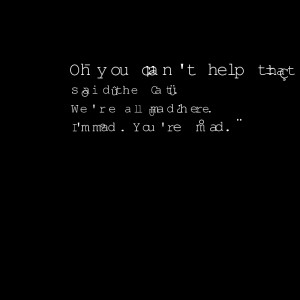Noise, flows and generative art
What is and what isn’t generative art is a long standing debate, in which I do not want to enter here. Just to put things in context, though, I’ll share some words about it. For some people, a piece of art is generative if it is the product of some sort of system which, once set in motion, is left to itself, with no further interaction. These systems are also called autonomous. Though generative art is usually associated to algorithmic art, i.e. art generated by some computer algorithm, autonomous systems can be found in biology, chemistry, mechanics, etc. Personally, I find the constraint on the autonomy of the system a bit too tight. While I do think that autonomous systems produce fascinating pieces of art, hence showing the beauty of complexity and emergency, I’m also very much interested in the dichotomy creator/tool, which in this case manifests itself as a shadow of the interaction between human and machine. I’m thinking about art which is computer assisted, more specifically which arises from the interaction of some sort of (algorithmic) system with the creator/spectator. This interaction poses interesting questions. We can indeed consider the total generative system as the combination autonomous system + spectator. This would be an autonomous system itself, if not for one little detail: the spectator is aware (whatever that means) that he’s a tool of a machine which is producing a piece of art. A more concrete example would be the following. Consider a live art installation in which the movements of spectators are used to control some given parameters of a system, which is then used to draw on a big screen, or produce sounds. There is going to be a huge conceptual difference if the spectators are aware of the tracking of their movements or not. In the second case, we are in the presence of something which looks like an autonomous system, while in the first case the spectators could use their awareness to drive the artistic outcome. The topic is incredibly fascinating and worth thinking about: these few words were only meant as a support to the fact that I would consider as generative art* the piece that you are going to see in the following.
Since discussions surrounding art are not notoriously controversial enough, I’ll move to noise and randomness (yeeeih!). Let’s start with saying: you can’t generate random numbers with a computer. Behind any random number produced with a programming language, there is an algorithm: in general it is a very complicated one and takes as parameter physical parameters of your machine (say, the speed of the CPU at the moment you request a random number), but it is still an algorithm. It is just so complex that we (as humans) can’t see any logical pattern behind it. I already feel the objection coming: “Well, what is randomness anyway? Is there anything truly random?”. I’m going to skip this objection quickly, pointing here instead. Enjoy! 😉
Processing offers two functions to treat randomness and noise: one is random(), and the other is noise(). Actually, noise() is a function that reproduces Perlin noise, a type of gradient noise which is extremely useful to reproduce organic textures.
Though Perlin noise is great, no doubt about that, and since randomness for a machine is just a function which looks unpredictable, why not make one’s own noise? After all, one of the point of generative art is that it allows to build tools which can be played with and explored. The function customNoise() in the code below does exactly that: it is a function from -1 to 1 which behaves in an erratic enough way to be a good substitute for noise(). You have now got your very own noise function, well done! The question is: what are we going to do with that? That’s where the second noun in the title of this post enters the stage. Every time you have a nice function in two variables, you can build out of it a vector field. “What’s that?”, you might say. You can think of it as an assignment of a little arrow to each point of the screen, with the angle (in this case) respect to the x-axis determined by our noise function. Once we have such a little arrow, we can use it to tell a particle which is at a given position on the screen where to go next. You can imagine the vector field as being associated to a fluid which at each point moves exactly with velocity given by the value of the vector field. If you then drop tiny particles in the fluid, they will start moving along curves, which are called the flow curves of the vector field. Moreover, they will start accumulate along specific flow curves: I leave you to investigate why it is that. 😉
So, the following Processing code brings home all these ideas, plus a last one, which has to do with the beginning of this post. You will notice that the function customNoise() has a mouseX inside, and there’s a mouseY controlling the variable depth. This means that the function interacts with the mouse movement, and hence the output of the code can be driven by the user. In particular, the piece you get stays comfortably in that gray area between generative and nongenerative art, one of those interesting arguments you can entertain your friends with at the next vernissage or pub quiz you go. 😉
Here’s the code:
float[] y;
color[] col;
float s = 0.001;
float depth = 0.5;
PImage img;
void setup() {
size(1000, 1000);
background(0);
int n = 1000;
x = new float[n];
y = new float[n];
col = new color[n];
img = loadImage(pathtoimage/image);
img.resize(width, height);
img.loadPixels();
for (int i = 0; i < x.length; i++) {
x[i]= random(0, width);
y[i]= random(0, height);
int loc = int(x[i]) + int(y[i])*width;
col[i] = img.pixels[loc];
}
}
void draw() {
noStroke();
depth = map(mouseY, 0, height, 0.5, 1.5);
//fill(255, 4); //Uncomment if you don't want to use an image;
for (int i = 0; i < x.length; i++) {
float alpha = customNoise(x[i] * s, y[i] * s)*2*PI;
x[i]+= depth * cos(alpha); // + random(-0.4, 0.4);
y[i]+= depth * sin(alpha); // + random(-0.4, 0.4);
if (y[i] > height) {
y[i] = 0;
x[i] = random(0, width);
}
x[i]= x[i]%width;
fill(col[i], 4); //Comment if you don't want to use an image;
ellipse(x[i], y[i], 2, 2);
}
}
float customNoise(float x, float y) {
return pow(sin(0.9*x + noise(x, y)*map(mouseX, 0, width, 0, 5)*y), 3);
}
You will get something like this
Notice that the first piece is obtained by commenting/uncommenting some few lines.
Finally, there is one last question you might ask, and it is the following:”How did you come up with those peculiar numbers for the parameters in the code?”. Well, the answer is: by a certain amount of trial and error. As I mentioned more than once, making art with code allows for a great degree of exploration: tweaking a parameter here and changing a line there can give you very different and unexpected results. That what you get at the end is artistically appealing or not, well, nobody else can tell but you. These highly subjective decisions are what transforms a bunch of programming lines into something meaningful and beautiful. So, go on tweaking and looking for something you find interesting and worth sharing, then! 
*If you are post-modernly thinking “Who cares if it’s called generative or not?”, you definitely have all my sympathy.